In Nepal, having a mobile number registered under the correct owner’s name is crucial. Whether you’re using Nepal Telecom (NTC), Ncell, or Smart Cell, knowing the SIM card’s registered owner is important for several reasons, especially in light of increasing digital security concerns. Many people unknowingly use SIM cards registered under someone else’s name—parents, siblings, or even friends. This can lead to complications when accessing services or facing legal issues related to SIM misuse.
In this article, we’ll show you how to check the SIM owner’s name for NTC, Ncell, and Smart Cell users and why it’s essential to ensure your SIM is registered correctly.
Why Knowing the SIM Owner’s Name is Important
- Ownership Proof: Verifying the SIM owner’s name ensures that the SIM card is registered under the correct person, which is vital for proof of ownership in case of lost or stolen SIMs.
- Security Concerns: With rising online fraud, scams, and misuse of mobile numbers, it’s essential to confirm the SIM is registered under your name to avoid potential legal issues.
- Digital Services Access: Mobile services such as banking apps, digital wallets, and government-related services often require proper ownership verification. Using a SIM card under someone else’s name might restrict your access to these essential services.
- Family Usage: In many Nepali households, children often use SIM cards registered under their parents’ or older siblings’ names. While this may seem convenient, it can lead to difficulties when updating services, resetting passwords, or making official inquiries.
How to Check SIM Owner Name in Nepal
1. For NTC Users (Nepal Telecom)
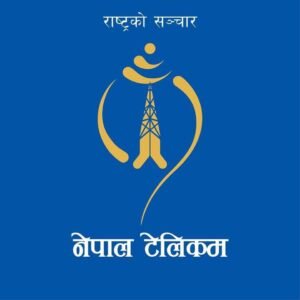
There are two simple ways to check the owner’s name for your NTC SIM:
- USSD Code Method:
- Open your phone’s dialer.
- Dial
*922#. - Press Call.
- The registered owner’s name will appear on your screen.
- NTC App Method:
- Download the Nepal Telecom app from the Play Store or App Store.
- Log in using your NTC mobile number.
- Once logged in, you will see your SIM owner’s name displayed on the homepage.
This is a convenient way to verify if the SIM card is under your name or someone else’s, especially if you suspect it might be registered in a family member’s name.
2. For Ncell Users

Ncell users can also easily check the SIM owner’s name using two methods:
- USSD Code Method:
- Open your phone’s dialer.
- Dial
*9966#. - Press Call.
- The registered owner’s name will appear on the screen.
- Ncell App Method:
- Download the Ncell App from the Play Store or App Store.
- Log in or register using your Ncell mobile number.
- After logging in, you can see the SIM owner’s name on the homepage.
3. For Smart Cell Users
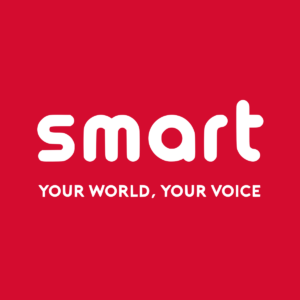
For Smart Cell, the process is just as simple:
- Call Method:
- Dial
4242from your Smart Cell number. - The SIM owner’s name will be displayed on the screen after the call.
- Dial
Check “How to Change Sim Owner Name”
Why You Might Be Using a SIM Registered to Someone Else
In Nepal, it’s common for SIM cards to be registered under a parent’s, sibling’s, or even a friend’s name. There are several reasons why this happens:
- Parental Registration: Many parents buy SIM cards for their children but register them under their own names. While this may not seem like an issue initially, it can cause complications later when the child becomes an adult and wants to use the number for services like mobile banking or official government services.
- Older SIM Cards: If your SIM card is older, it might have been registered in someone else’s name simply because they bought it for you. In the past, registration policies were less strict, and many people shared SIM cards without worrying about ownership.
- Convenience: Sometimes, people use SIM cards registered under another family member’s name simply because they found it easier during the purchasing process.
Why It’s Important to Fix Incorrect SIM Ownership
If you discover that your SIM is registered under someone else’s name, it’s best to fix it immediately. Here’s why:
- Security Risks: A SIM card not registered under your name could be misused for illegal activities, and you could face complications if the registered owner isn’t you.
- Access Issues: If your SIM is registered under someone else’s name, they might have control over your number, making it difficult for you to update services, access mobile banking, or reset important passwords.
- Ownership Transfer: Most telecom providers allow you to transfer SIM ownership. You can visit the nearest NTC, Ncell, or Smart Cell center with both parties (current owner and intended owner) to transfer ownership officially. Bring valid ID cards for the process.
Conclusion
Checking and verifying the SIM owner’s name is a critical step to ensuring you have complete control over your mobile number. Whether you’re using NTC, Ncell, or Smart Cell in Nepal, follow the simple steps mentioned above to check the SIM owner’s name and take action if necessary. Don’t wait until it’s too late—ensure your SIM is registered in your name for maximum security and ease of use.
FAQ:
- Why is it important to check the SIM owner’s name?
- It helps verify ownership, prevents misuse, and ensures access to important services like mobile banking and official government services.
- How do I check the SIM owner name in NTC?
- Dial
*922#or use the Nepal Telecom app to check the SIM owner’s name.
- Dial
- How can I check my Ncell SIM owner’s name?
- Dial
*9966#or use the Ncell App to check the owner’s name.
- Dial
- How do I check the SIM owner in Smart Cell?
- Simply dial
4242, and the SIM owner’s name will be displayed.
- Simply dial
- What if my SIM is registered under someone else’s name?
- Visit your telecom provider’s office with the original owner and valid IDs to transfer the SIM card ownership.
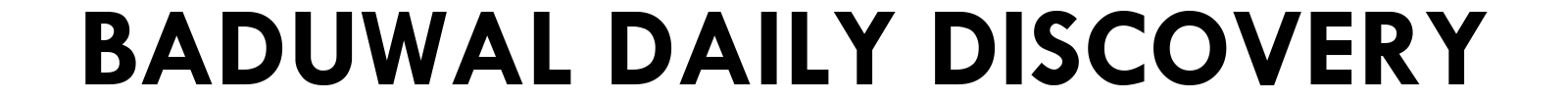


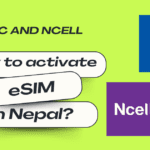




1 thought on “How to Check SIM Owner Name in NTC, Ncell, and Smart Cell in Nepal”
Comments are closed.