Got yourself a new Ncell SIM but can’t recall the number just yet? Don’t worry! It happens to all of us when we switch to a new number. Whether you’re setting up a new phone or you just haven’t memorized your digits yet, I’ve got you covered! Checking your Ncell number is super easy, and you can do it in no time.
Why Would You Need to Check Your Own Number?
Let’s be honest, when you’ve just bought a new SIM card, the last thing you remember is your phone number. You might need to share it with someone or save it in your own contacts. Or maybe you’ve just switched from another service provider and haven’t gotten used to your new number yet. Whatever the reason, knowing how to check your number is essential when someone unexpectedly asks for it!
Learn “How To Check Your NTC Mobile Number“
How to Find Your Ncell Number Using USSD Codes
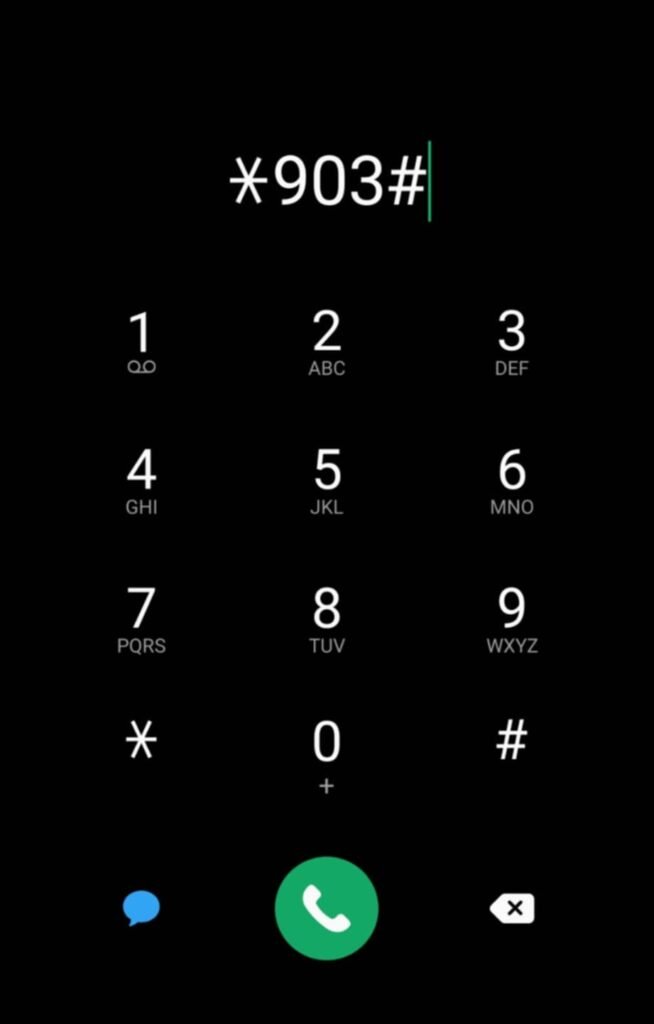
Here’s the simplest way to check your Ncell number:
- Open your phone’s dialer.
- Dial
*903#or*103#, then hit the call button. - Boom! Your Ncell number will appear on the screen within seconds.
That’s all it takes! Now you can save that number or share it with whoever needs it without fumbling through settings or old messages.
FAQ for How to Check Your Ncell Number
1. How can I check my Ncell number?
To check your Ncell number, dial *903# or *103# from your phone’s dialer. Your number will be displayed on the screen.
2. What if I forget my Ncell number?
No worries! Just follow the steps to dial *903# or *103#, and your number will instantly pop up on the screen.
3. Can I find my Ncell number in the Ncell app?
Yes, if you’re logged into the Ncell app, your number should be visible on the homepage or account section.
4. Is there a cost to check my Ncell number?
No, checking your Ncell number using *903# or *103# is free.
5. What should I do if I can’t check my Ncell number?
If the USSD codes don’t work, you can contact Ncell customer care or check the SIM packaging for your number.
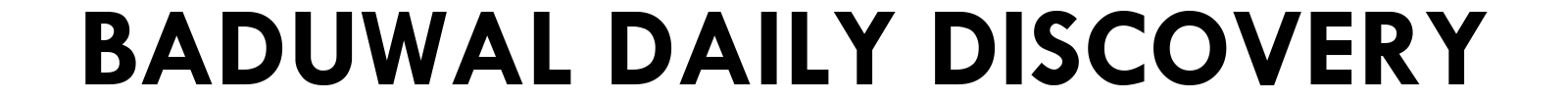



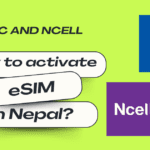



1 thought on “How to Check Your Ncell Number?”
Comments are closed.