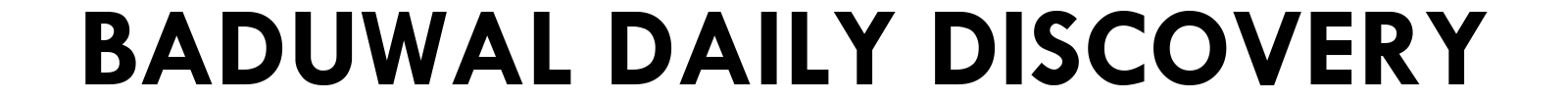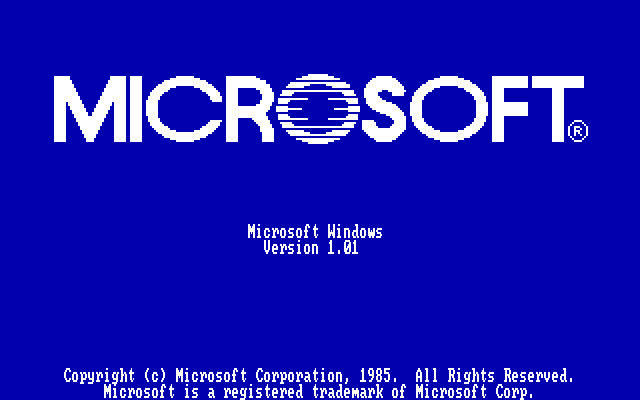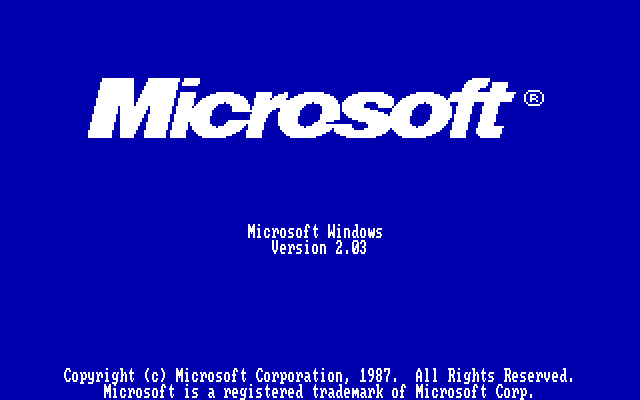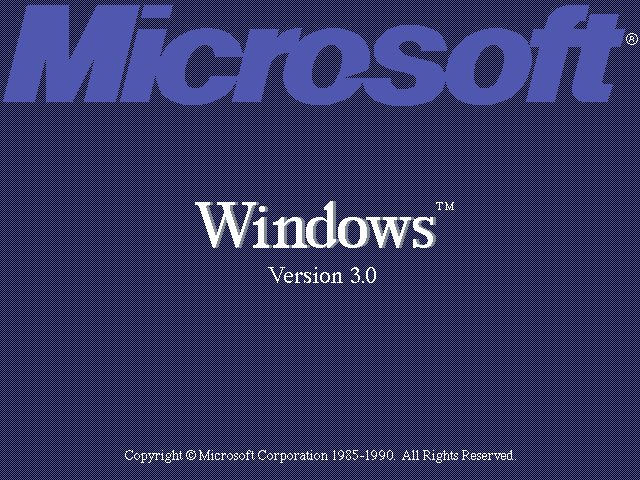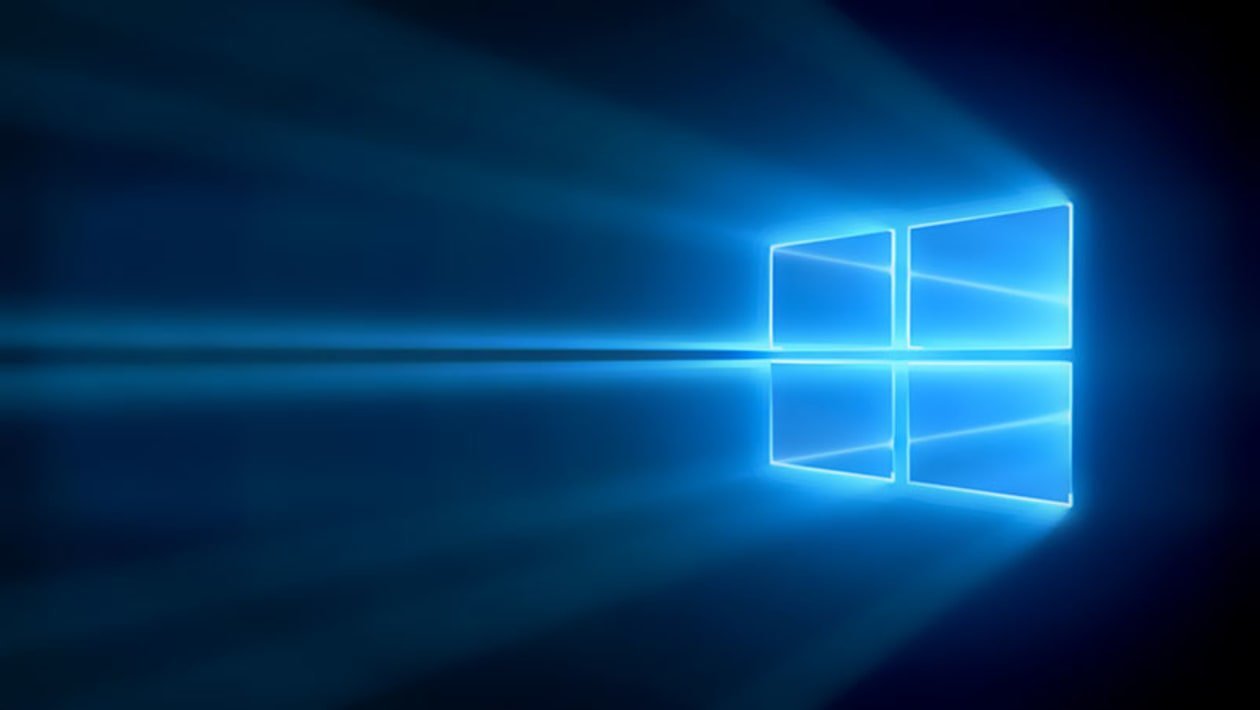Microsoft released the operating system known as Windows 8 in 2012. It was created to work with touchscreen and desktop computers. The Start button was a mainstay of the Windows interface for more than a decade and was one of the most notable changes in Windows 8.
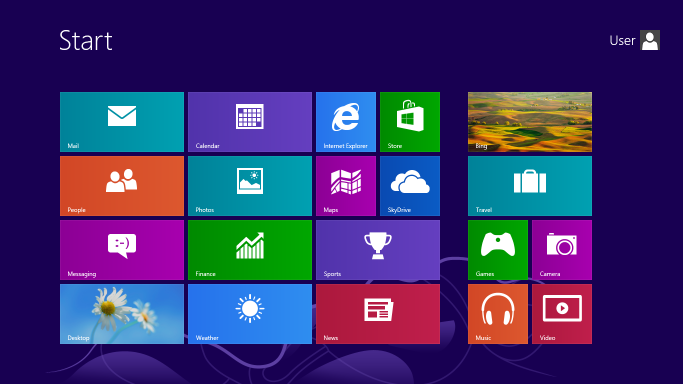
System Requirements
A 1 GHz processor, 1 GB of RAM for the 32-bit version or 2 GB of RAM for the 64-bit version, 16 GB of free hard disk space for the 32-bit version or 20 GB for the 64-bit version, and a DirectX 9 graphics device with a WDDM 1.0 or higher driver were the minimum system requirements for Windows 8. However, Microsoft advised a 1 GHz or faster processor, 2 GB of RAM, and a graphics card that supports DirectX 10 or higher to fully benefit from the new features of Windows 8.
New Features
The new Start screen in Windows 8 features live tiles, allowing users to view dynamic content from apps without opening them. This is just one of many new features and enhancements that Windows 8 brought to the table. The new touch-friendly interface was designed with tablets and other touchscreen devices in mind, and the Charms bar offered quick access to frequently used settings and search functions.
Additionally, Windows 8 came with an improved File Explorer, an updated version of Internet Explorer, and support for the Windows Store, which enabled users to download and set up apps directly from Microsoft’s app store. Additionally, Windows 8 added features like Windows Defender and quicker boot times that improved security and performance.
Reception and Legacy
The creation and introduction of the Windows 8 operating system was a challenge for Microsoft. With a focus on touch-based interactions, a new user interface, and closer integration with Microsoft’s online services, Windows 8 marked a significant departure from earlier iterations of the operating system. These modifications were not, however, universally welcomed, and both users and industry insiders criticized the OS.
Windows 8’s dual user interface, which combined a conventional desktop with a new, touch-optimized interface, was one of the main criticisms leveled at it. This confused some users, and the absence of a conventional Start menu added to their frustration. Additionally, the new interface was designed with touchscreens in mind, which made Windows 8 less appealing to users who still used desktop and laptop PCs.
Conclusion
Despite receiving a mixed response, Windows 8 paved the way for later iterations of Windows, such as Windows 10, which included many of the design cues and functions made available in Windows 8. With a focus on touch and mobile devices, Windows 8 also signaled the start of Microsoft’s drive toward a unified operating system for all devices.