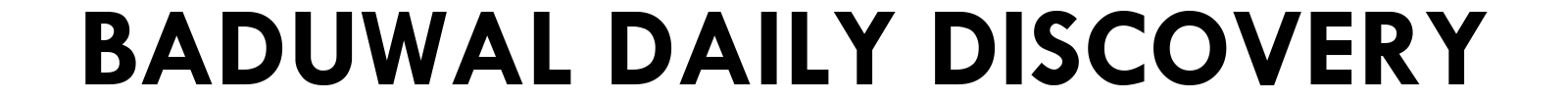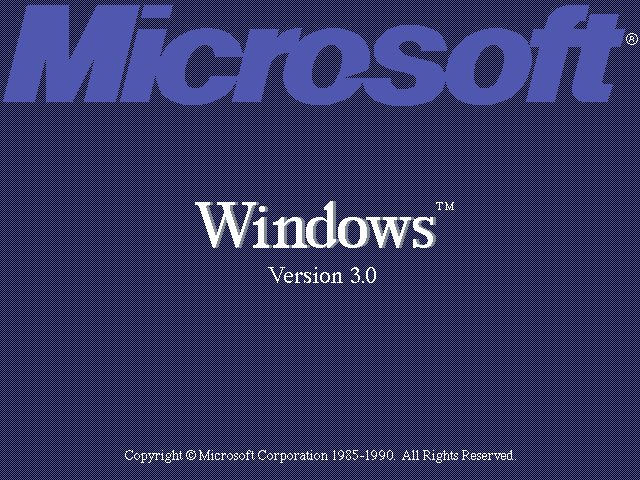Microsoft’s operating system Windows 7 was introduced in 2009 and replaced the unpopular Windows Vista. It became one of the most widely used versions of Windows, and many users continued to use it after Microsoft stopped providing OS support for it in 2020. We will examine Windows 7 in more detail in this article, along with its features and system requirements.
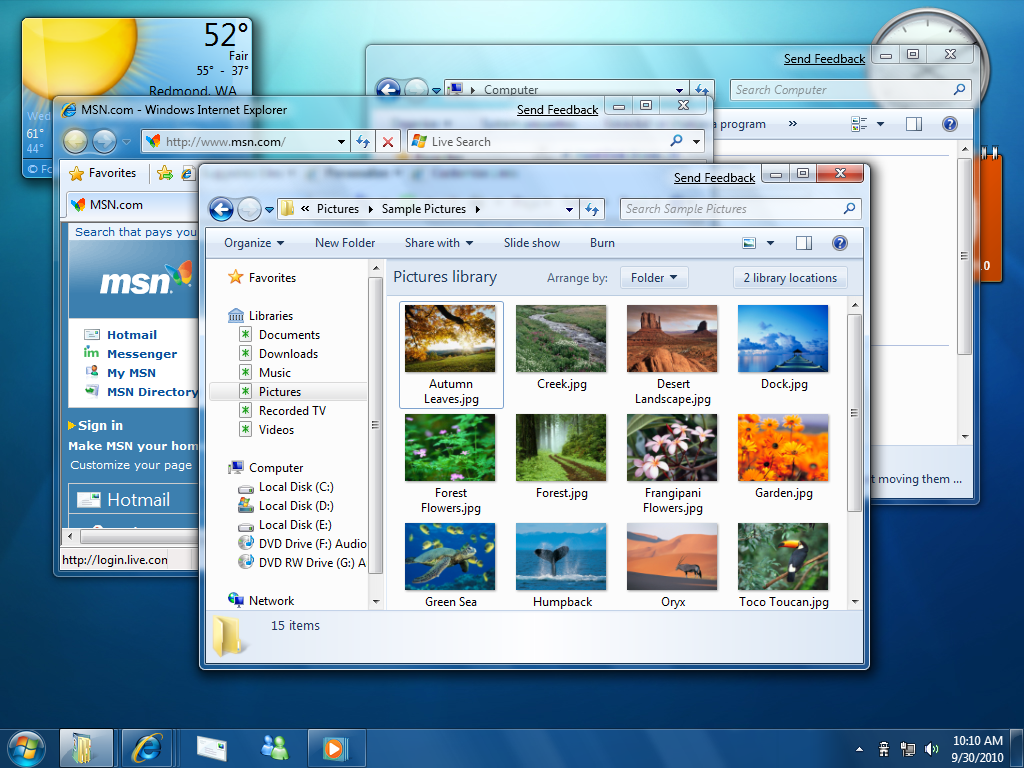
Features
Windows 7 significantly improved upon its predecessor, Windows Vista, thanks to a number of noteworthy features it introduced. These included enhanced networking, a revamped taskbar, improved performance, and better multi-core processor support. Additionally, it came with a brand-new function called “Snap” that let users quickly resize and arrange open windows on their desktop.
System Requirements
Windows 7 needed a minimum of a 1 GHz 32-bit (x86) or 64-bit (x64) processor, 1 GB of RAM (32-bit), or 2 GB of RAM (64-bit), as well as 16 GB of free disk space (32-bit), or 20 GB (64-bit) (64-bit). A DirectX 9 graphics device with a WDDM 1.0 or higher driver was also necessary for Windows 7.
Versions
Starting with Starter, Home Basic, Home Premium, Professional, Enterprise, and Ultimate, Windows 7 was offered in six different editions. For netbooks and other low-end devices, the OS was simplified for the Starter edition. The Professional edition was created for small businesses, while the Home Basic and Home Premium editions were targeted at home users. The Ultimate edition had all the features of the other editions while the Enterprise edition was designed for bigger organizations.
Legacy
Windows 7 still has a sizable user base despite being more than ten years old; according to some estimates, about a quarter of all Windows users still use the OS. In contrast, Microsoft stopped providing security updates and bug fixes for Windows 7 in January 2020. Users who rely on Windows 7 in this way are exposed to security risks.
Conclusion
In conclusion, Windows 7 was a significant improvement over Windows Vista and included a number of features that helped to make it a well-liked operating system. Windows 7 still has a loyal user base despite being more than ten years old, but because Microsoft no longer supports it, users who rely on it may be in danger.