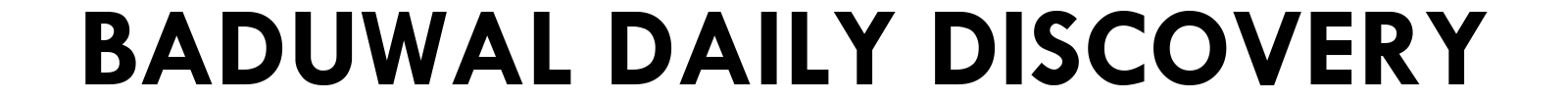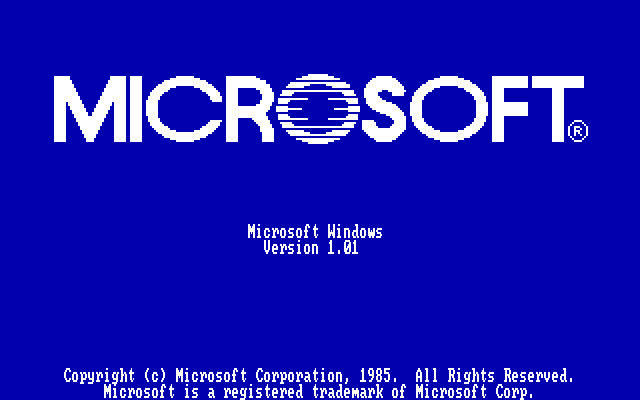As part of its Windows NT line of operating systems, Microsoft released Windows 2000 on February 17, 2000. It was designed to give businesses a more reliable, secure, and scalable operating system. It was the replacement for Windows NT 4.0. Windows 2000 was offered in four editions: Professional, Server, Advanced Server, and Datacenter Server. It was made to function on both personal computers (PCs) and workstations.
A computer with an Intel Pentium Pro or a compatible processor running at least 133 MHz, 32 MB of RAM, and at least 650 MB of hard drive space was needed in order to run Windows 2000. However, Microsoft advised a Pentium II processor with at least 64 MB of RAM and a hard drive with at least 2 GB of free space for optimum performance.
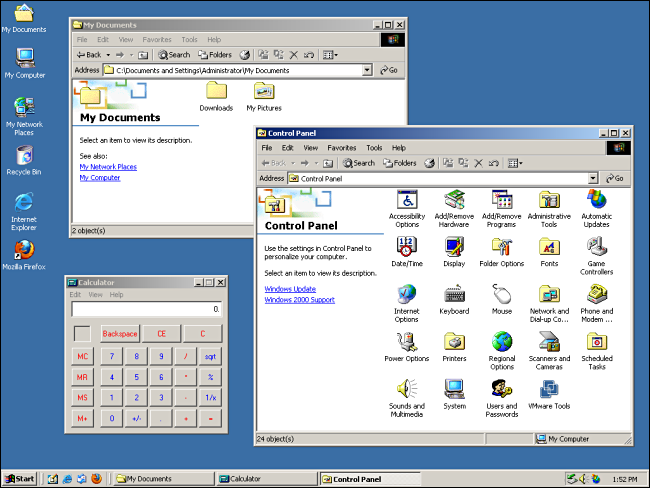
Over Windows NT 4.0, Windows 2000 introduced a number of significant updates and improvements. The introduction of Active Directory, which offered a centralized directory service for managing networked resources and users, was one of the biggest changes. Support for Plug and Play, which allowed devices to be added to or removed from the system without necessitating a reboot, was another crucial feature.
The creation of a more reliable and secure operating system was one of the main objectives of Windows 2000. Microsoft added a number of security enhancements, including a security configuration wizard, password policies, and support for encryption technologies, to accomplish this goal. In addition, Windows 2000 featured a new architecture with features like disk quotas, disk compression, and support for hot-swappable hardware that was intended to be more dependable.
Businesses and organizations embraced Windows 2000 on a large scale, and it was in use until Windows XP took its place in 2001. Some businesses still use Windows 2000 in legacy systems even though Microsoft no longer supports it, especially in industrial control systems and other specialized applications.