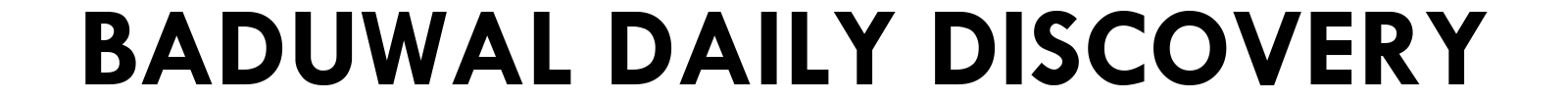The most recent iteration of Microsoft’s operating system, Windows 11, was unveiled in October 2021. This most recent operating system has new features, and a refreshed look and is intended to boost output and improve user experience.
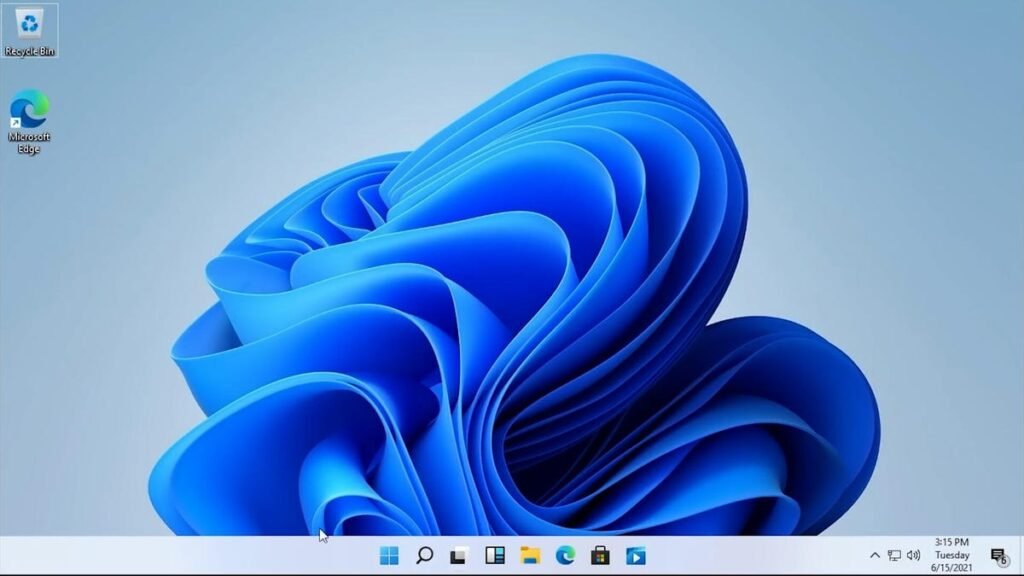
Features
Windows 11 differs from its predecessor, Windows 10, with a number of new features and enhancements. The new Start menu, which has been redesigned and relocated to the center of the screen, is one of the most obvious changes in Windows 11. To make it simpler to access your favorite apps and files, the Start menu now includes app icons, recently accessed files, and recommended content.
Additionally, Windows 11 adds new snap layouts, snap groups, and virtual desktops that let users organize their open windows more effectively. You can quickly snap and resize desktop windows with snap layouts and snap groups, improving productivity and multitasking.
Microsoft Teams integration is a new feature of Windows 11 that deserves special attention. Users can easily connect with their friends and family through video calls, voice calls, and messaging thanks to Microsoft Teams, which is now a feature of Windows 11.
Widgets, another new addition to Windows 11, give users quick access to news, the weather, and other information right from the taskbar. Staying up to date with the most recent news and events is made simpler by the ability to customize widgets based on your interests and preferences.
Compatibility
Your device must meet certain minimum requirements in order to run Windows 11. A compatible 64-bit processor running at 1 GHz or faster, 4 GB of RAM, and at least 64 GB of storage are a few of these requirements. Additionally, your device needs to have a display with a minimum resolution of 720p, a DirectX 12 compatible graphics card, or an integrated GPU.
Microsoft provides a free PC Health Check app that you can download to see if your device is compatible with Windows 11 if you’re using an earlier version of Windows.
Conclusion
The new features and enhancements included in Windows 11, a significant update to Microsoft’s operating system, are intended to improve user experience and boost productivity. Windows 11 is a significant improvement over Windows 10 with a new Start menu, virtual desktops, snap layouts, Microsoft Teams integration, and more. Although the new operating system has some minimal requirements, many users will find that upgrading to Windows 11 is well worth the cost.