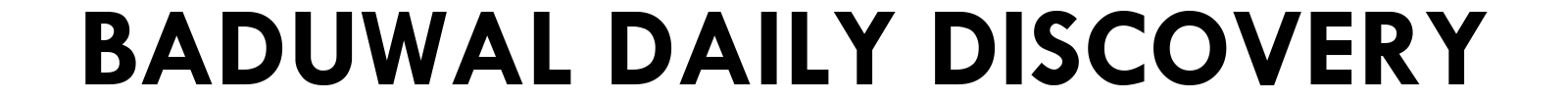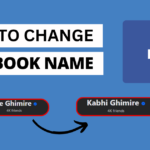Khalti is one of Nepal’s leading digital wallets, enabling you to make payments, recharge, and handle transactions seamlessly. In this guide, we’ll walk you through creating a Khalti account and verifying your KYC (Know Your Customer) details.
Step 1: Download the Khalti App
To begin, download the Khalti Digital Wallet App from either the App Store (iOS) or Play Store (Android).

Step 2: Account Registration
- Open the App: Click on “Get Started”. If you already have an account, click on “Login” at the top-left corner.
- Enter Details:
- Mobile Number
- Full Name
- Khalti Password (must be at least 8 characters long, including one uppercase letter, one special character, and one number).
- Click on “Create Khalti Account”.

Step 3: Mobile Number Verification
- A One-Time Password (OTP) will be sent to your registered mobile number via SMS.
- Enter the OTP in the app.
- If you don’t receive the OTP within a few minutes, click on “Resend OTP”.
- Click “Verify” to proceed.

Step 4: Welcome Screen
After verification, a “Welcome to Khalti” screen will appear.
- You can fill in details like Date of Birth, Gender, and Address or skip this step and complete it during the KYC process.

Step 5: Set Your MPIN
- Create a Khalti MPIN, a quick and secure 4-digit code used for unlocking the app and making payments.
- Ensure the MPIN is unique and does not match parts of your mobile number.
- Click on “Set Khalti MPIN”.

Step 6: Enable Biometric Login (Optional)
A popup may appear asking you to enable biometric login (Face ID or fingerprints).
- You can enable it now or activate it later from the app’s settings.
Step 7: Accessing the Khalti Dashboard
Once registered, you’ll land on the Khalti home screen.
- You’ll see a “Verify Now” button to start the KYC process or click on your name/photo in the top-left corner to begin.

Proceed to KYC Verification
Click on “Complete KYC Now” to start the process.
How to Complete KYC Verification on Khalti
KYC (Know Your Customer) verification is essential to unlock all the features of the Khalti app. Follow these steps to complete your KYC process:
Step 1: Personal Details
- Enter Your Personal Information:
- Full Name
- Gender
- Marital Status: Choose Single or Married.
- Optional Information:
- Father’s Name
- Grandfather’s Name
- Mother’s Name
- Husband’s Name (if married)
- These fields are not mandatory and can be skipped if you wish.

Step 2: Select Nationality and Document Type
- Nationality: Select your nationality (e.g., Nepali or others).
- For Nepali Citizens, you can use the following documents as proof:
- Citizenship
- Disability Card
- Voter ID
- Driver’s License
- For Foreign Nationals, acceptable documents include:
- Foreign Passport
- Refugee Card
- For Nepali Citizens, you can use the following documents as proof:
- Document Type: Choose the type of document you’ll be submitting (e.g., Citizenship).
- Enter Document Number: Fill in your citizenship number or the relevant ID number.

Step 3: Upload Photos
- Upload User Photo:
- Take a live photo using the app’s camera. Pre-existing photos cannot be uploaded to prevent misuse.
- Upload Document Photos:
- For Nepali Citizenship:
- Upload the front side of your citizenship (Nepali text).
- Upload the back side of your citizenship (English text).
- If the document photos are saved on your device, use the Gallery option to upload.
- For Nepali Citizenship:

Step 4: Review Your KYC Details
- Check all the information you’ve provided.
- If you notice any errors, go back and edit them before proceeding.
- If everything is correct, click “Save and Continue”.

Step 5: Submit Your KYC Form
- Click on “Submit KYC”.
- A confirmation prompt will appear. Read it carefully and click “OK”.

What’s Next?
- Your KYC will be verified within 12 hours if all the details are correct.
- You’ll receive a confirmation SMS once your KYC is approved.
- If there are any issues, you’ll be notified, and you can fix them via the app.
Final Thoughts
Congratulations! You’ve successfully created your Khalti account and submitted your KYC. Enjoy your seamless digital journey with Khalti.
FAQs
1. What is Khalti Digital Wallet?
Answer: Khalti is one of Nepal’s leading digital wallets, allowing users to make online payments, transfer money, recharge phones, pay utility bills, and access various other services conveniently.
2. How can I create a Khalti account in Nepal?
Answer:
- Download the Khalti app from the App Store or Play Store.
- Click on “Get Started.”
- Enter your Nepali mobile number, full name, and a strong password.
- Verify your mobile number using the OTP sent via SMS.
- Set a 4-digit MPIN for quick and secure access.
3. Can foreigners create a Khalti account?
Answer: Yes, foreigners visiting Nepal can create a Khalti account. They will need to provide valid identification, such as a foreign passport or a refugee card, during the KYC verification process.
4. What documents are required for KYC verification in Khalti?
Answer:
For Nepali citizens:
- Citizenship Card
- Disability Card
- Voter ID
- Driver’s License
For foreigners:
- Foreign Passport
- Refugee Card
5. Is KYC verification mandatory for using Khalti?
Answer: Yes, completing KYC verification is mandatory to access all Khalti services, including making higher-value transactions and enjoying unrestricted access to features.
6. How long does it take for KYC verification in Khalti?
Answer: It typically takes up to 12 hours for your KYC to be verified. If there are issues, you’ll receive a notification in the app or via SMS to fix the errors.
7. Why do I need to take a live photo for KYC?
Answer: A live photo is required during the KYC process to ensure that your identity is genuine and to prevent fraud or misuse of documents.
8. What should I do if my KYC verification is rejected?
Answer: If your KYC is rejected, open the Khalti app, check the reason for rejection under “KYC Status,” correct the issues, and resubmit your application.
9. Can I use Khalti without KYC verification?
Answer: Without KYC verification, you can only use a limited number of features, such as small transactions and basic services. For full access to all services, KYC verification is essential.
10. Is Khalti helpful for tourists in Nepal?
Answer: Absolutely! Many shops, restaurants, and businesses in Nepal accept digital payments through Khalti. Tourists can use Khalti to pay for goods, services, and utilities, making it a convenient option for hassle-free transactions.