In Nepal, it’s important to ensure that the SIM card you’re using is registered under your name for security and ease of access to services. If you’ve checked the SIM owner’s name and found it to be registered under someone else’s, whether it’s a parent, sibling, or friend, you can easily transfer the ownership to your name. The process differs slightly depending on whether you are using NTC, Ncell, or Smart Cell. In this guide, we’ll walk you through the steps for each telecom provider.
Check “How to Check SIM Owner Name”
1. Changing SIM Ownership for NTC (Nepal Telecom)
To change the SIM owner’s name for an NTC number, you’ll need to visit the nearest NTC office with a few documents. The process is straightforward and can be completed in just a few minutes once the required paperwork is submitted.
Documents Required:
- A photocopy of the previous owner’s citizenship certificate.
- A photocopy of the new owner’s citizenship certificate.
- One passport-sized photo of the new owner.
- The original identity card of the new owner for verification.
Once you’ve submitted these documents, the NTC office will process the transfer. You can verify the new ownership details after the process is complete.
2. Changing SIM Ownership for Ncell
For Ncell users, changing the SIM card ownership is equally simple but requires a visit to the nearest Ncell center. You’ll need to bring along the necessary documents and follow these steps:
Documents Required:
- A photocopy of the new owner’s citizenship certificate (it’s advisable to carry the original for verification purposes).
- One passport-sized photo of the new owner.
- You’ll also need to provide a list of at least 10 phone numbers that have either called or been called by you. This helps verify that you are the legitimate user of the SIM.
Once you submit the required documents and information, the ownership will be transferred to your name. Make sure to follow up by checking the SIM owner’s name after the process is completed.
3. Changing SIM Ownership for Smart Cell
For Smart Cell users, transferring ownership is just as straightforward. You’ll need to visit a Smart Cell service center with the necessary documents and follow these steps:
Documents Required:
- A photocopy of the new owner’s citizenship certificate.
- One passport-sized photo of the new owner.
- A photocopy of the previous owner’s citizenship certificate.
- One passport-sized photo of the previous owner.
Both the new and old owners must be physically present at the Smart Cell center to complete the transfer of ownership. After the process is completed, the SIM card will officially be registered under the new owner’s name.
Why Should You Change SIM Ownership?
If your SIM card is not registered under your name, there can be several risks and inconveniences. Here’s why it’s important to transfer SIM ownership to your name:
- Legal and Security Concerns: SIM cards registered under someone else’s name can be a security risk. If the SIM is misused, the original owner might be held responsible, and you could face difficulties proving ownership.
- Access to Services: Many online and mobile services require verification of ownership, such as mobile banking or government services. If the SIM is registered under someone else’s name, it could cause issues when accessing these services.
- Emergency Situations: In case of emergencies or if the SIM is lost, having it registered under your name ensures that you can quickly get a replacement or block the number to prevent misuse.
- Account Verification: Many social media and digital platforms require mobile number verification for security purposes. Ensuring your SIM card is in your name avoids problems during these processes.
Conclusion
Knowing how to change the SIM owner name in Nepal is important for protecting your mobile number and accessing services smoothly. Whether you’re using NTC, Ncell, or Smart Cell, the process is simple, provided you have the necessary documents. If your SIM card isn’t in your name, we highly recommend transferring the ownership as soon as possible. This will save you from potential legal and security issues in the future.
FAQ
- Why should I change my SIM card ownership?
Changing the SIM ownership to your name ensures legal and security protection, easier access to mobile services, and ensures your identity is tied to your phone number. - What documents are needed to transfer NTC SIM ownership?
You will need the previous owner’s citizenship photocopy, a letter of approval, the new owner’s citizenship photocopy, a passport-sized photo, and the new owner’s original identity card. - Can I change the Ncell SIM ownership online?
No, you need to visit a Ncell center in person with the required documents to change the SIM ownership. - Do both owners need to be present to change Smart Cell SIM ownership?
Yes, both the previous and the new owner must be present at the Smart Cell center to complete the ownership transfer. - What happens if my SIM card is not registered under my name?
You may face issues in accessing services like mobile banking, account verification, and legal problems if the SIM is misused.
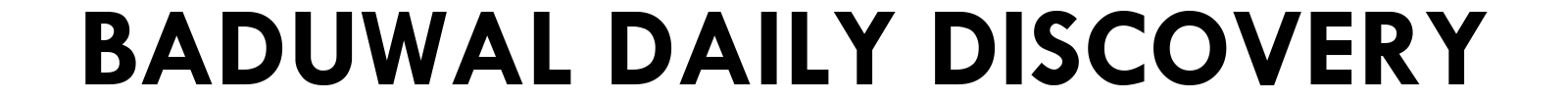


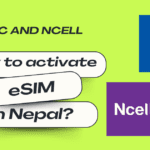




1 thought on “How to Change SIM Owner Name in Nepal”
Comments are closed.