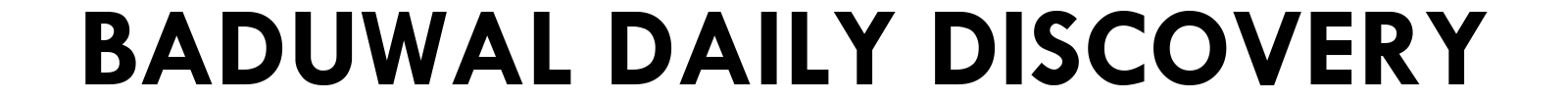The Diversity Visa (DV) Program, also known as the Green Card Lottery, is an opportunity for people from eligible countries to apply for permanent residency in the United States. The entry submission period for the DV-2026 is from 12:00 PM EDT on October 2, 2024, to 12:00 PM EST on November 5, 2024.
In this article, we’ll guide you through the step-by-step process of submitting your entry for the DV-2026, ensuring that you complete it correctly and avoid any common mistakes.
Step 1: Go to the Official DV Program Website
Visit https://dvprogram.state.gov/, the only official site to submit your application. Once there, click the “Begin Entry” button to start your DV-2026 submission.
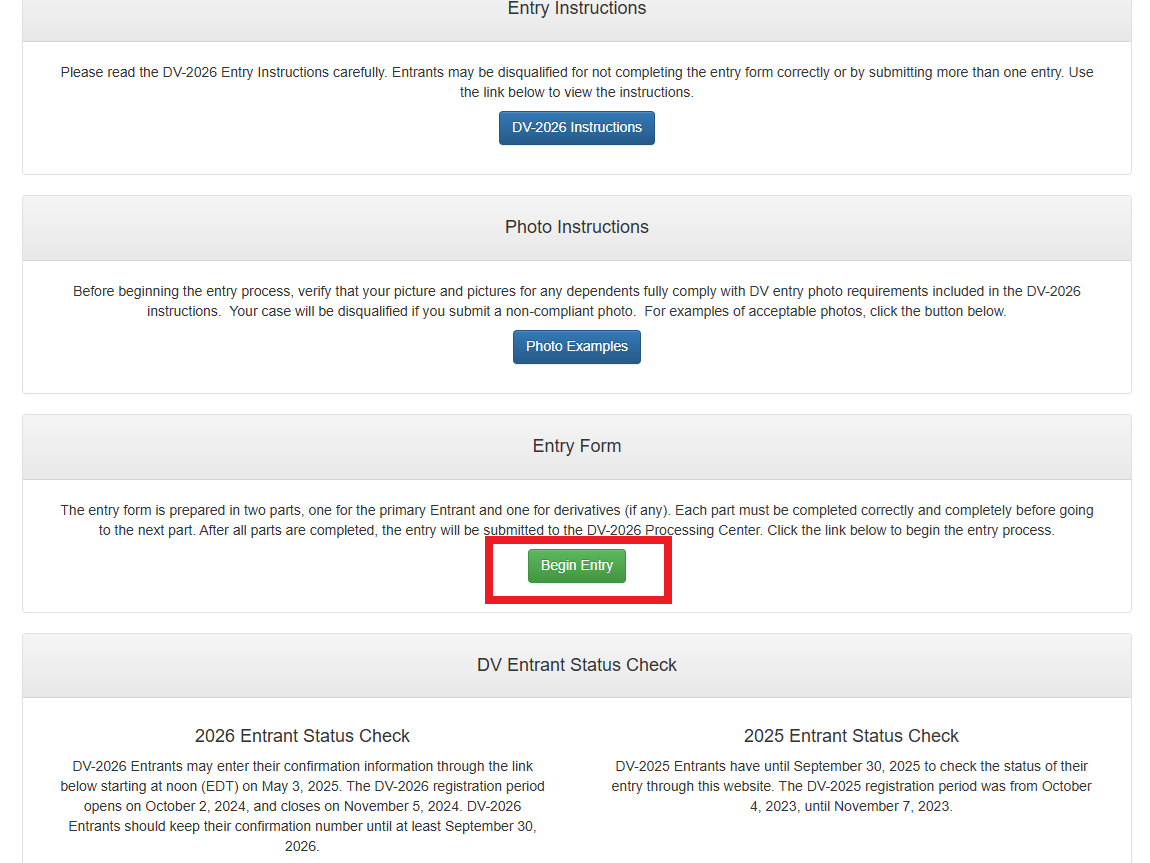
Step 2: Authentication Code
We know you’re not a robot, but the system needs to make sure. You’ll see an authentication code – just enter it and click “Submit”. This step helps prevent bots and excessive requests.
Step 3: Fill in “Part One – Entrant Information”
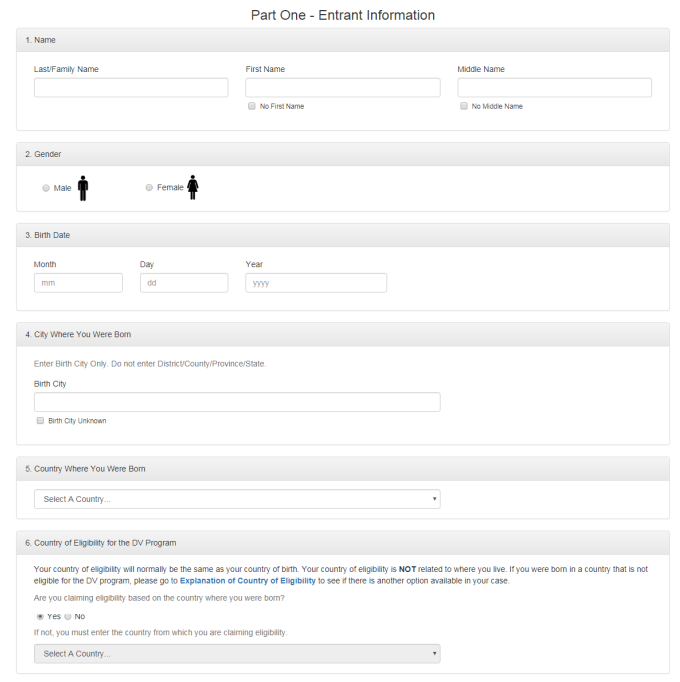
In this section, you will need to provide your personal information. Here’s how to complete each field:
- Name: Enter your full name. If you don’t have a first or middle name, click the respective options for “No First Name” or “No Middle Name.”
- Gender: Select your gender.
- Birth Date: Input your birthdate accurately.
- City Where You Were Born: Enter the name of your birth city. Don’t include district, province, or state details.
- Country Where You Were Born: Select your country of birth.
- Country of Eligibility for the DV Program: Choose your country of eligibility. If you were born in a country that is not eligible for the DV program, refer to the official guide for alternative options.
Step 4: Upload Entrant Photograph

Photo should be 2 inches by 2 inches (51 x 51 mm) with the head centered
You’ll need to upload a digital photo of yourself. Ensure that the photo meets the official requirements for the DV lottery. Follow the guidelines for background, size, and dimensions.
Step 5: Provide Mailing Address
Enter your complete mailing address. If you’re unsure about your Postal Code/Zip Code, you can search it online or select “No Postal Code/Zip Code” if your area doesn’t have one.
Step 6: Current Residence
Select the country where you are currently residing. This is important, especially if you are living in a country different from where you were born.
Step 7: Phone Number and Email
Provide a phone number where you can be reached. Then, enter a valid email address, as you will need this to receive important notifications.
Step 8: Education Level
Choose the highest level of education you have completed. Remember, you must have at least a high school diploma (or equivalent) to qualify for the DV program.
Step 9: Marital Status
Select your marital status from the provided options (e.g., Single, Married, Divorced).
Step 10: Number of Children
Indicate how many children you have, even if you’re unmarried but have kids. If you don’t have children, select “0.”
Once you’ve filled out all the information in Part One, click “Continue.”
Step 11: Complete “Part Two – Derivatives” (Spouse & Children Information)
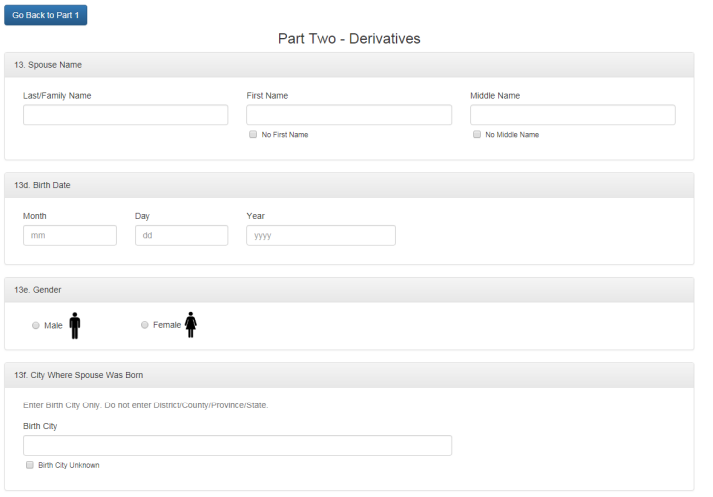
If you’re married or have children, you must provide their details here.
For your spouse, enter the following:
- Full name
- Birthdate
- Gender
- Birth city (If unknown, click “Birth City Unknown”)
- Country of birth
- Upload a photograph of your spouse
For your children, enter:
- Full name
- Birthdate
- Gender
- Birth city (If unknown, click “Birth City Unknown”)
- Country of birth
- Upload a photograph of each child
Once done, click “Continue.”
Step 12: Review and Submit
Before final submission, you will have the option to review your entire entry. Make sure all information is correct. If you find an error, use the buttons like “Go Back to Part 1” or “Go Back to Part 2” to edit, but don’t use your browser’s back button.
When you’re ready, click “Submit.”
Step 13: Save Your Submission Confirmation

After submission, you will see the “DV-2026 Submission Confirmation: Entry Received” message. This page will display your
- Entrant Name
- Confirmation Number
- Year of Birth
- Digital Signature
Be sure to print or take a screenshot of this page for future reference. You’ll need this information to check your lottery results and process your visa if selected.
Remember, the journey to a new life can be exciting and a bit nerve-wracking. But hey, you’ve taken the first step, and that’s what counts. If you have any questions along the way, don’t hesitate to reach out to the official DV Program support. Here’s to new adventures and opportunities!
FAQ
1. Where do I submit my DV-2026 application?
Submit your application at the official website: https://dvprogram.state.gov.
2. What is the entry period for DV-2026?
The entry period for DV-2026 is from 12:00 PM EDT on October 2, 2024, to 12:00 PM EST on November 5, 2024.
3. Is there any cost to fill out the DV application?
No, the Diversity Visa (DV) application is completely free. There is no fee required to submit your entry.
4. Do I need a passport to fill out the application?
No, a passport is no longer required to submit the DV application. You can complete the process without it.
5. What do I need to fill out in the DV-2026 form?
You’ll need to provide personal details, including name, birth date, country of birth, marital status, educational qualifications, and photos of yourself and family members.
6. What should I do if I forgot to save my submission confirmation?
You can retrieve your confirmation by visiting the EDV Results page on the official DV program website.