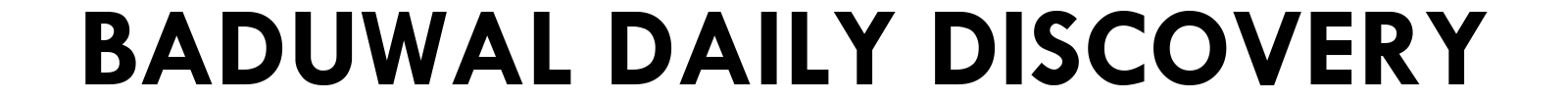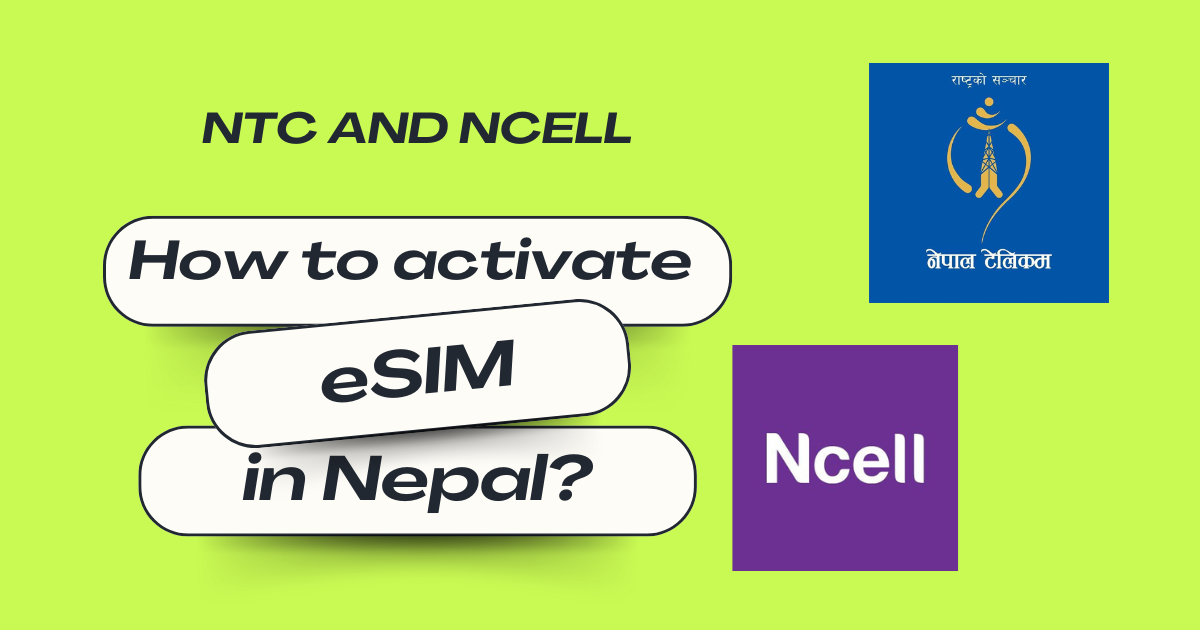In Nepal, two major telecom operators—NTC and Ncell—offer eSIM services, which allow users to enjoy a digital SIM without the need for a physical SIM card. Here’s everything you need to know about getting an eSIM from either operator.
What is an eSIM?
An eSIM is a digital version of the traditional SIM card that uses a built-in chip in your device. This technology eliminates the hassle of inserting and removing physical SIM cards and enables users to manage multiple numbers and data plans on the same device seamlessly.
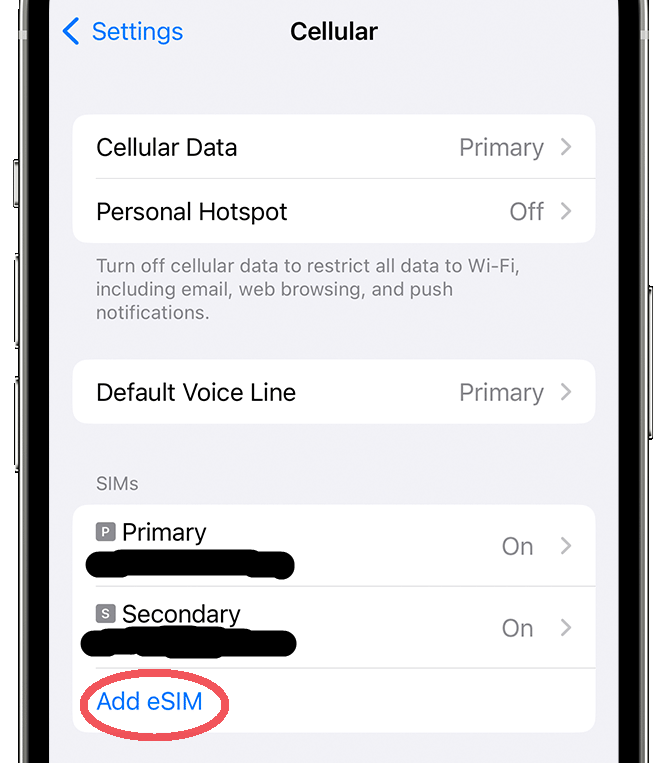
How to Get an eSIM from Ncell
Ncell users can easily upgrade to eSIM through two simple methods:
- Via SMS:
- Existing Ncell customers can type their Citizenship Number and Email ID, then send the information via SMS to 17125 (free of charge).
- After verification, the current physical SIM will be upgraded to an eSIM.
- Online Form:
- Alternatively, you can fill out the form provided by Ncell click here, submit it, and wait for confirmation.
Cost of Upgrading to Ncell eSIM:
The eSIM upgrade with Ncell costs Rs 100.
How to Get an eSIM from NTC (Nepal Telecom)
Eligibility:
All existing prepaid and postpaid customers of NTC can upgrade to eSIM at a cost of Rs 50. If you’re purchasing a new SIM, the cost is Rs 100 for the SIM card, plus an additional Rs 50 for the eSIM conversion.
Steps to Get an NTC eSIM:
- Visit an NTC Office:
Go to your nearest NTC branch with a photocopy of your citizenship card (both sides). - Fill Out the Form:
You’ll be required to fill out a simple form with details such as your mobile number and address. - Processing:
After submitting the form, an NTC staff member will process your request and activate the eSIM on your phone. The process is quick, taking just 3-5 minutes, provided you’re not stuck in a long queue. - Receive Your QR Code:
You’ll be given a printout containing a QR code, an ICCID number (Integrated Circuit Card ID), and an activation code. Keep this paper safe—either take a photo or store it securely—since you may need it to reactivate the eSIM if you change phones.
Personal Experience with NTC eSIM Activation
I recently went through the NTC eSIM process, and it was quite straightforward. Here’s what I did:
- I visited the nearest NTC Office with a photocopy of my citizenship card.
- I filled out a form with basic details like my mobile number and address.
- The staff verified my information and processed my request in their system. Within a few minutes, my eSIM was active.
- They handed me a printout with a QR code. I scanned the code on my phone, and the eSIM was activated immediately.
I recommend keeping that printout safe or taking a picture of the QR code for future use. If there’s ever an issue with your eSIM, you can use the same QR code to reactivate it.
How to Set Up eSIM on Your Phone
Setting up an eSIM is quite simple on both Android and iOS devices. Here’s how:
- For Android:
- Go to Settings > SIM Card Manager (this option might differ based on the manufacturer).
- Look for Add Mobile Plan and follow the on-screen prompts.
- Scan the provided QR code and customize your plan if needed.
- For iPhone:
- Open Settings > Cellular > Add Cellular Plan.
- Scan the QR code given by NTC or Ncell and follow the instructions to complete the setup.
Conclusion
Both NTC and Ncell make it easy for users in Nepal to upgrade to eSIM technology, offering more convenience and flexibility with mobile plans. Whether you choose to visit an office or upgrade online, the process is simple and fast. Just remember to keep your QR code safe for future use!
If you’re ready to go digital with your mobile service, follow the steps above and enjoy the benefits of eSIM today.
FAQ: Activating eSIM in Nepal (NTC & Ncell)
1. What is an eSIM and how is it different from a physical SIM card?
An eSIM (Embedded SIM) is a digital SIM that eliminates the need for a physical SIM card. Instead of manually inserting a SIM card into your phone, the eSIM is embedded within your device, allowing for easier activation and switching between carriers without needing a physical card.
2. How do I upgrade my existing Ncell SIM to an eSIM?
To upgrade your Ncell SIM to an eSIM:
- Send an SMS with your Citizenship Number and Email ID to 17125 (SMS is free).
- Alternatively, you can fill out a form online via the Ncell eSIM request link: Ncell eSIM Upgrade Form. After verification, your SIM will be upgraded to an eSIM.
3. How do I upgrade my existing NTC SIM to an eSIM?
To upgrade your NTC SIM to an eSIM:
- Visit any NTC office with a photocopy of your citizenship.
- Fill out a simple eSIM request form.
- After verification, the NTC staff will activate your eSIM and provide you with a QR code to scan and activate it on your phone.
4. How much does it cost to upgrade to an eSIM in Nepal?
- Ncell: Upgrading to an eSIM will cost Rs 100.
- NTC: The upgrade fee is Rs 50. If you are purchasing a new SIM and converting it to an eSIM, the total cost will be Rs 150 (Rs 100 for the SIM and Rs 50 for the conversion).
5. Can I switch back to a physical SIM card after upgrading to an eSIM?
Yes, for both NTC and Ncell, you can revert back to a physical SIM. However, you will need to visit the respective service provider’s office to make this request, and fill out a form to switch back to a physical SIM card.
6. How many eSIMs can I activate on my phone?
The number of eSIMs you can activate depends on your phone model:
- iPhone 14 and later: Can support up to 8 eSIMs (though only 2 can be active at once).
- iPhone XS, XR, iPhone 11, 12, 13: Support 2 eSIMs.
- Android Devices: eSIM support and limits vary by manufacturer. Most Android phones typically support 1 to 2 eSIMs but some can support up to 8 eSims.
7. Can I use both a physical SIM and an eSIM on the same phone?
Yes, most phones that support eSIM also allow the use of both a physical SIM and an eSIM simultaneously. This enables you to have two active numbers on the same phone.
8. How long does it take to activate an eSIM in Nepal?
The eSIM activation process usually takes 3-5 minutes after submitting your request at the NTC or Ncell office. Once your eSIM is activated, you will receive a QR code to scan on your phone to complete the process.
9. What should I do if I need to reactivate my eSIM after switching phones or resetting my device?
You can reactivate your eSIM by scanning the QR code you were provided during the initial activation process. Make sure to keep the QR code safe, or take a picture of it in case you need to switch phones or reactivate your eSIM later.
10. Do I need internet access to activate my eSIM?
Yes, an active internet connection (Wi-Fi or mobile data) is required to scan the QR code and activate your eSIM on your device.