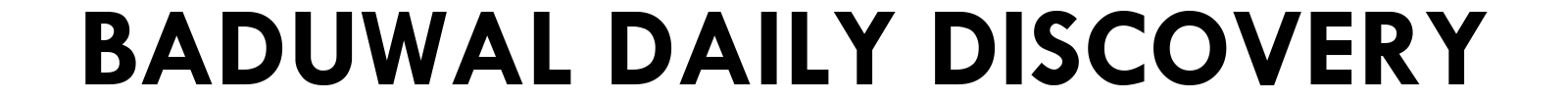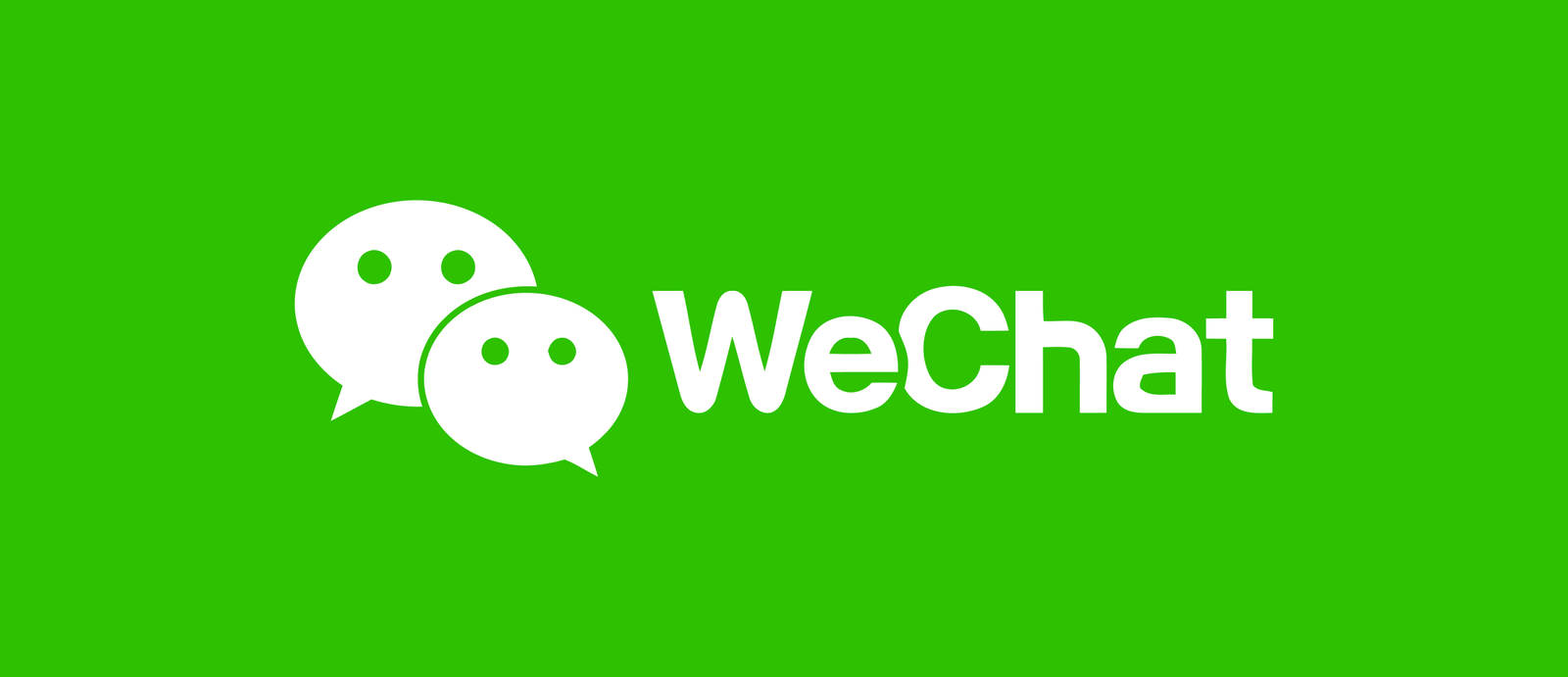The adaptable messaging program Messenger has emerged as a crucial resource for people to keep in touch with their loved ones. One of the most popular messaging apps in the world, Messenger was created by Facebook, launched on August 2011, and has over a billion downloads globally. It enables users to talk in groups, share files and media, send instant messages, and make audio and video conversations. We will thoroughly examine the numerous features of Messenger and how to use them in this detailed manual.

Getting Started
Installing Messenger on your phone or tablet from the app store is the first step in using it. Once the app is installed, you can register with your phone number or Facebook. You can immediately start messaging your friends and family after joining up.
Messaging
Messaging on Messenger is simple and straightforward. To send a message, you just need to tap on the person you want to message and start typing. The app also allows you to send emojis, stickers, GIFs, and photos. You can also send voice messages by holding down the microphone icon located next to the text box.
Messenger also has a feature called “Messenger Day” which allows you to post photos or videos that disappear after 24 hours. This feature is similar to Instagram’s “Stories.” You can also customize your chat with various colors and themes.
Voice and Video Calls
You can call your contacts on Messenger using voice and video calls. Simply tap the phone or video icon in the chat window to start a call. Several contacts can be added to group calls.
Also, the app offers a function called “Rooms” that enables you to construct a virtual space and invite up to 50 people to join. Participants in the room can send and receive voice, text, and video communications, and you have the power to expel anyone who breaks the rules.
Privacy and Security
To ensure that your chats and data are secure, Messenger provides a number of privacy and security measures. You have control over who may message you and view the details of your profile. For even more security, you can enable two-factor authentication.
You can have end-to-end encrypted discussions with the recipient that are only visible to you and them using Messenger’s “Secret Conversations” feature. The amount of time the message will remain displayed before it vanishes can be set by a timer.
Additional Features
There are a ton of extra features in Messenger that you could find helpful. For instance, you can send money to your friends and family via the app. Simply tap the “$” icon in the chat box to get started, then adhere to the directions.
With your contacts, you can play games on Messenger as well. You may play a huge selection of games on the app with other Messenger users.
Conclusion
The way that people communicate with their friends, family, and coworkers has been changed by Messenger. Messenger is a crucial software for everyone who wants to stay in touch with their loved ones because of its user-friendly layout, rich feature set, and privacy and security measures. Messenger includes all the tools you need to remain in touch, whether you are messaging, calling, sharing media, exchanging money, or playing games. Today, give it a try and discover Messenger’s power!